
Strato Movie Players
Lossless audio and reference-quality video
Strato elevating every component in your theater or living room. Available for residential, marine, and commercial theatres.

Terra Movie Servers
Expand your Kaleidescape library
Terra Prime movie servers store Kaleidescape movies, TV series, and concerts. Kaleidescape movies have lossless audio and reference video, are downloaded asynchronously and then played back from local storage. This enables playback with full fidelity, irrespective of internet connectivity.
Compare Kaleidescape Players:
Choose your player
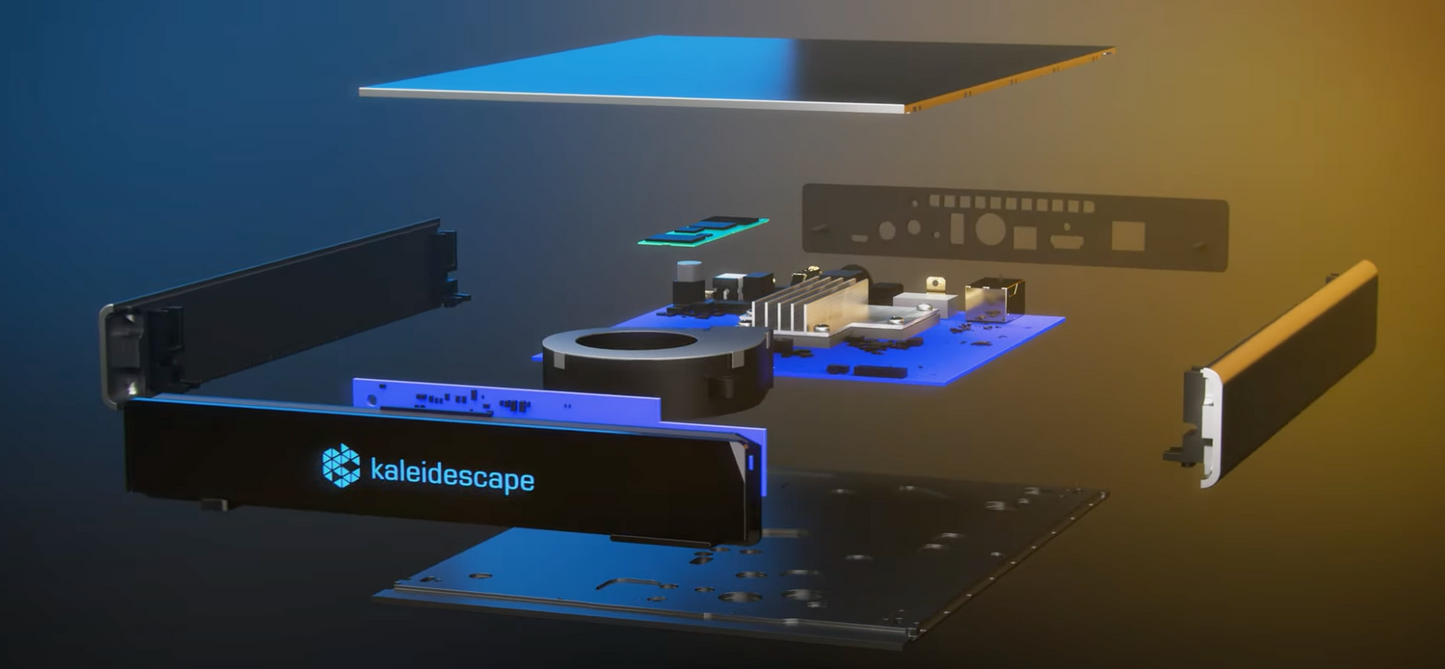
High Quality Hardware
Assembled in the USA
Its compact design and sturdy construction make it easy to incorporate into any high-end home theater setup. Operating quietly with low power consumption and minimal fan noise, even when downloading content.
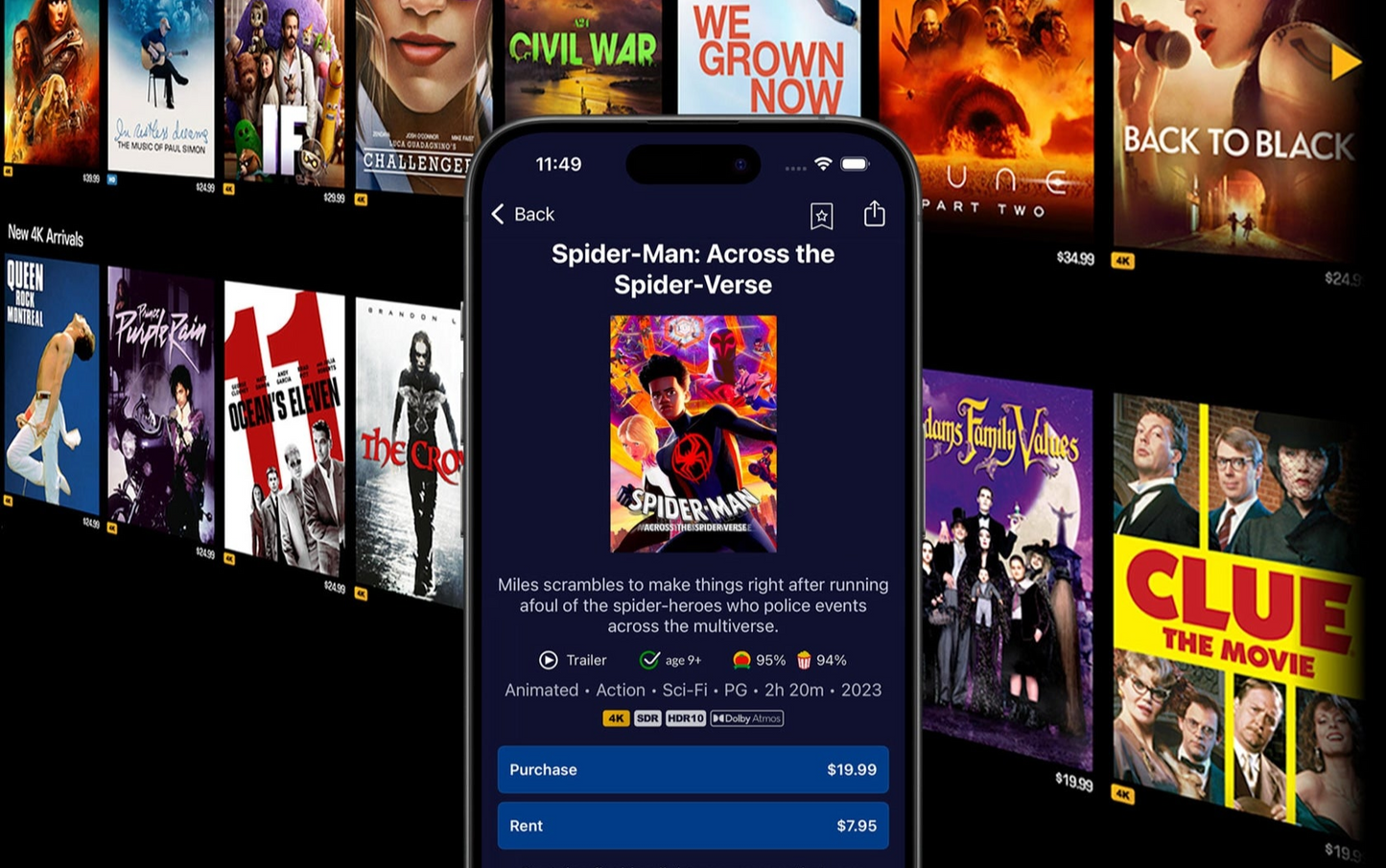
Your Digital Gateway
Home to thousands of films with unparalleled quality.
As the world’s only digital provider offering lossless audio and full reference video, Kaleidescape brings you the finest in cinematic experiences.
Purchase or rent* titles easily through the iOS and Android apps or from any major browser. Enjoy Early Releases* and Premium Rentals* while they’re still in theaters.















